That moment you have finished giving your instructions, when one of your students asks what they are supposed to be doing… I know your feeling. So here you are, starting again, but this time having a few learners in the group who become feeling bored or irritated as they grasped everything before. And that feeling of uncertainty of what the outcome of the task will be… The clock is ticking, will you have time for one more task planned for today?! And how do those learners who got lost feel?
We have all been there… And now we have been teaching online, in the environment with more distractors…
Let’s look at what we know about the brain, and match the scientific theories with some practical examples of how we can make our instructions more effective in any environment.
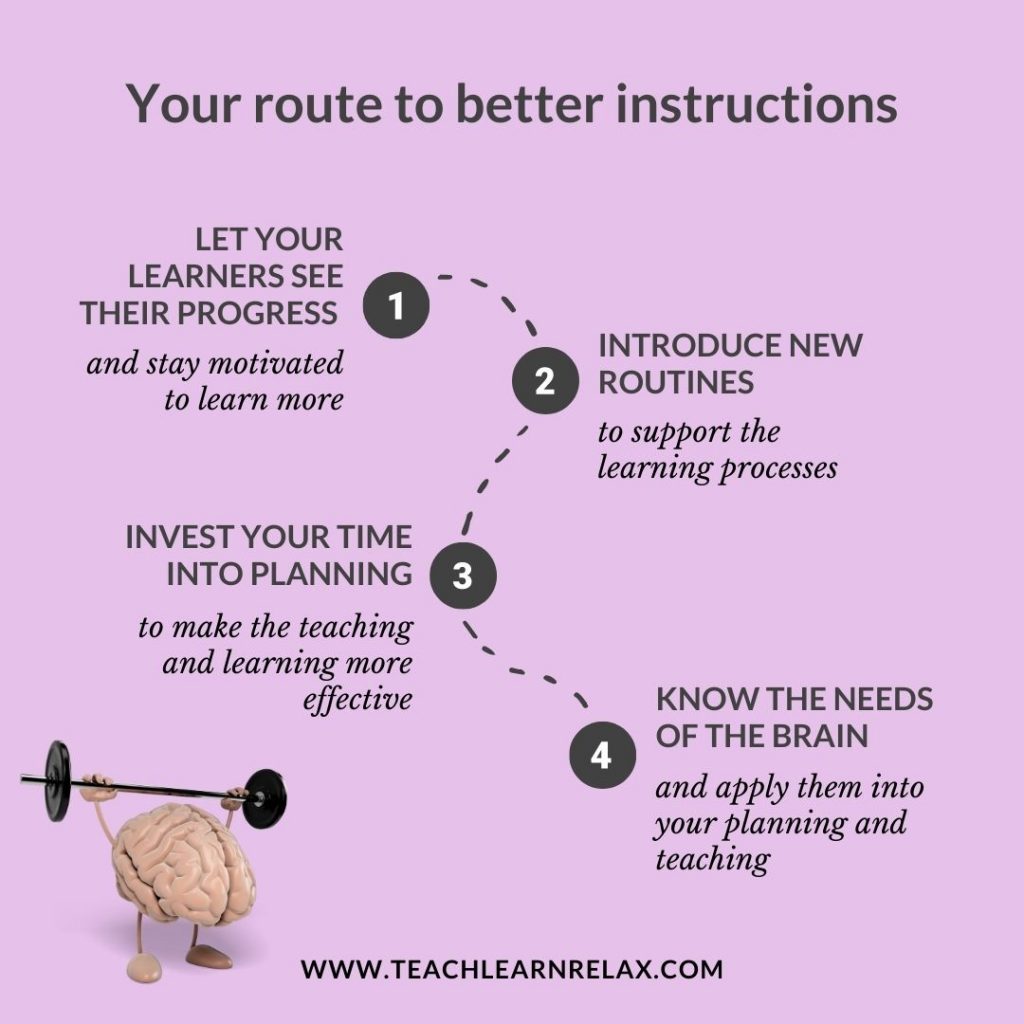
1. The brain likes routines.
Make giving instructions your routine built in every lesson, e.g. use a specific colour for the slide background of the text/font. This will also be a reminder to you, if you are still practising the skill of giving instructions.
Keep a similar format for certain task types. Mock exam papers or course books may be useful to look at.
2. The brain likes to know where it is, what to expect, and what will happen next.
Signpost your learners, talk through your actions (e.g. “I am going to …”).
Use text features, e.g. numbering. Navigating the text will become much easier then. Where will your learner’s attention go when you say “Look at the next one” and what will they focus on when you say “Look at number 5”?
Have a clear structure on the online platform you are using. A standardised labelling system in place makes locating the tasks easy for everyone.
Model the example of an answer, so your expectations are clear.
Summarise a task before moving on to the next one, revisit your lesson Aims and Objectives, this allows the learners to see the big picture and they can see how the lesson is progressing.
3. The brain likes chunks of information – clear and simple.
Less is more, so time to check your slides or documents.
- Do you only ask for what is necessary?
- Do the parts with the instructions look busy?
- Does a slide look overcrowded with lines of text?
- Do you use compound sentences?
- What font type and size do you use? Have you asked your learners how they see it when you display your materials?
- Have you heard about the expression “death by bullet points”? 😉
When you present your instructions (verbal or written) highlight the action verbs. Ask for one thing at a time, using simple sentences.
Remove ambiguity. How much will a learner write when you ask for a “short” description?
When planning a task, read the instructions and try to imagine if one of your learners, who usually struggles in class, would follow them. This will help you plan more personalised support.
4. The brain likes visuals.
Present your instructions in both, written and verbal formats. The recent research confirms that visuals support teaching. “The principle underlying [dual coding theory] is that visual and verbal information are processed through different channels in the brain, creating separate representations for information processed in each channel.” (EIF Research, pp.16-17) And the students will have a chance to go back and re-read the instructions, if necessary.
Use quality images, these websites may be a good start: https://unsplash.com/ and https://www.pexels.com/ .
5. The brain wants to feel positive.
“Don’t” – Did you know that adding to your instruction “a single negative word can increase the activity in […] amygdala (the fear centre of the brain)? This releases dozens of stress-producing hormones and neurotransmitters, which in turn interrupts our brains’ functioning. This is especially with regard to logic, reason, and language.” (Psychcentral.com) Time to replace “Don’t forget” with “Remember“!
We can boost the flow of the feel-good neurotransmitters (oxytocin, dopamine) while giving the instructions, too. Try:
- encouraging and promoting peer support before a task starts, this makes the participants feel a part of community;
- acknowledging a completed task before you start a new one, which gives a sense of achievement.
Be mindful of your body language. What face do you make when you say “(OK,) thank you” after a student gives an incorrect answer to your Concept Checking Question (CCQ)? It is easier to monitor our own behaviour online than in a traditional classroom.
6. The brain gets distracted (easily!).
Get the learners’ attention from the start. Check if every learner is with you, use names, regularly acknowledge students who have their cameras off in a live session.
Use simple and familiar language at the learners’ level.
Give and check the instructions first, before sharing a task. CCQs and displaying the text (see point 4) may be helpful here.
Ask a question first, then nominate a student. This way you give everyone in class a chance to start processing the question while all students are being kept on their toes, before you nominate one of them.
7. The brain wants to feel and remain calm.
All the aforementioned methods contribute to achieving the most optimal level of stress that is conducive to learning – eustress.
Now your students know what to do, feeling completely relaxed. Time to complete the task!
These publications supported my writing:
- Neurolanguage Coaching. Brain friendly language learning. Rachel Paling, 2017
- https://assets.publishing.service.gov.uk/government/uploads/system/uploads/attachment_data/file/926364/Research_for_EIF_framework_100619__16_.pdf accessed on 16/2/21
- https://psychcentral.com/blog/words-can-change-your-brain-2#1 accessed on 16/2/21
- https://atlaschiropractichampstead.com/blog/2017/11/1/overwhelmed-let-me-introduce-you-to-oxytocin, accessed on 16/2/21


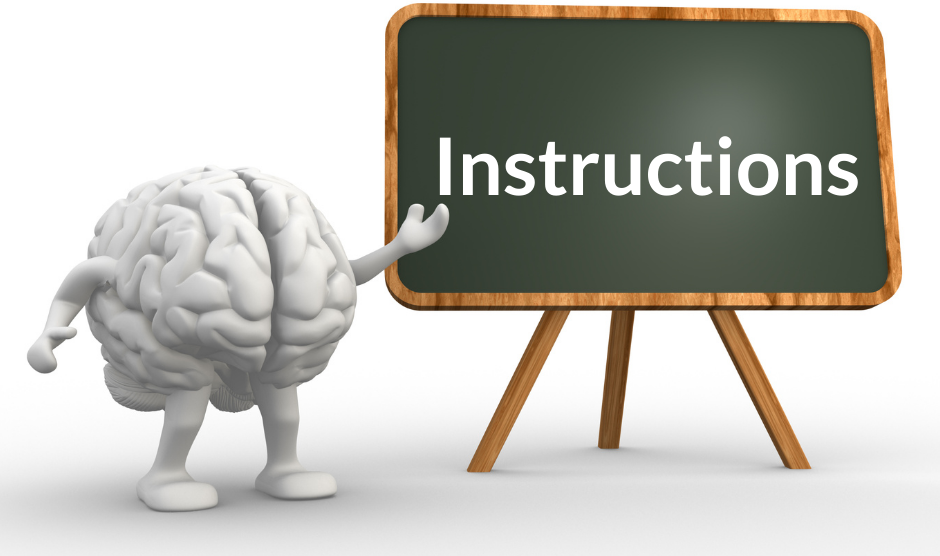



Add Comment